You want to create folder which cannot be deleted and renamed, this post is useful for you. With this trick, you will be able to create folder which cannot be deleted and renamed.
Basic concept
The basic concept behind this trick is the use of keywords. Keywords are reserved words in any language that cannot be used as names of variables. Windows also uses certain keywords in its programming. Some of them are con, aux, lpt1, lpt2, lpt3, lpt4, lpt5, lpt6, lpt7, lpt8 and lpt9.
Read : How to uninstall programs using cmd
Step 1. Click on Start.
If you want to create the folder in D drive, type "D:". Note that the folder cannot be created in the root of C: drive (if C: is your system drive).
Also Read : How to make your computer faster using notepad
Deleting the folder
Although, it is not possible to manually delete the folder, you can delete the folder by typing "rd con\" or "rd lpt1\" in step 4 instead of "md con\" or "md lpt1\".
Try it yourself to create one such folder which can neither be deleted nor be renamed.
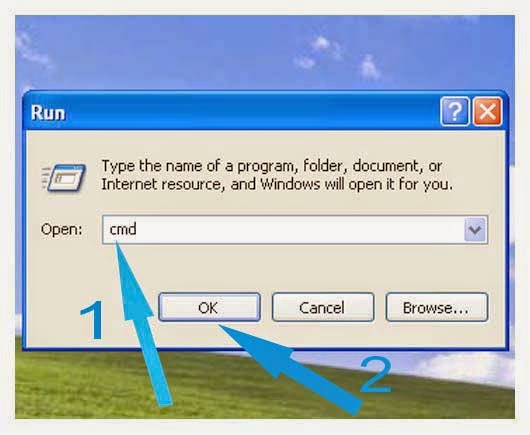



No comments:
Post a Comment